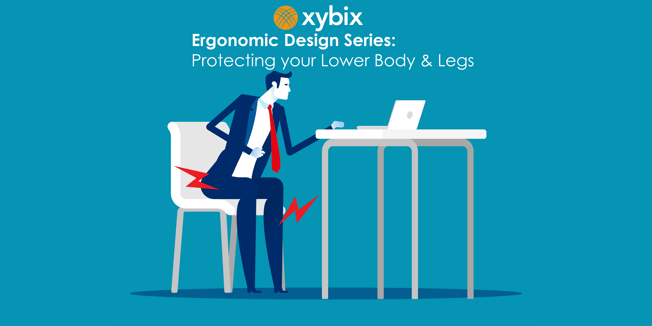
“We have clearance, Clarence.”
I know it’s juvenile but there’s no way that I can talk to you about leg clearance and its impact on ergonomics without getting Kareem’s line out of the way. Hop over to YouTube, enjoy the clip from Airplane! and come on back…
OK, here goes. You’re at your workstation 8 to 12 hours a day—likely longer than you’re on the sofa or in bed in a 24-hour period. If you sit and stand the right way, in an ergonomic manner, you’ll feel alert and productive. If you crouch over a low desktop, sit sideways because a CPU is under your desk, or stand at a desk that won’t raise because you hate your chair, you’re not going to be at your best. You’re not only causing yourself twinges of pain, but you may be developing chronic pain in your spine, lower back, hips, legs or feet.
I don’t blame you if you’re thinking, “Whoa cowboy, why so dramatic?” Plenty of people sit in uncomfortable chairs and stand for hours. They simply stretch or Advil their way out of it. But the numbers are in—these types of workplace injuries are common, serious and expensive. Every year, low back pain alone impacts more than 6 million Americans, who spend a whopping $90 billion on related medical expenses.
On top of physical injuries, your posture can impact your performance. According to Inc., “When you slouch, you compress the space for your lungs, reducing their capacity by up to 30 percent. That means less oxygen can get to your brain.”
Given the critical nature of the work in command centers, control centers and healthcare, preventing pain that harms productivity and causes absenteeism is crucial. Plus, it’s just the right thing to do—for everyone. The good news is you can help prevent these injuries in four easy steps:
- Get a Good Chair
If someone retires or resigns from your office, and you immediately think, “Can I get their chair?” then something is wrong. Whether your chair is old, poorly designed or both, you need a good one for your 8- to 12-hour shift. For 24/7 dispatch use, I recommend the highly adjustable, heavy-duty options at Concept Seating, which also offers stools. In a more light-duty environment, check out Preferred Ergonomics.
Once you find your ideal chair, keep in mind that they don’t last forever. Office chairs tend to last about 7 years with 8 to 5 use—and dispatch center chairs see action 24 hours a day.
- Check Your Clearance
A great chair doesn’t do any good if your legs are dangling, the arms are hitting the desk or your feet are crammed up against your computer or personal storage. This is where “operator clearances” come in. Essentially, in order to sit or stand properly at your workstation, you need space. To create proper clearance, imagine a box around the knees. No brackets, equipment or even trash cans should intrude on that box.
You can see details from OSHA here, but what you’re striving for is a total space that is roughly 20–27” tall, 20.5” wide, 24” deep at foot level and 18” deep at knee level. This space will work for a 6’4” male and everyone smaller. To get the right height for people of all shapes and sizes, your console needs to be highly adjustable.
- Perfect Your Posture
Even though “chair” starts with a “c,” you’ll want your body in the chair to resemble more of an “h.” In general, think feet flat on the floor and right angles. Ergonomic options include:
- Reclined Sitting with your torso and neck reclined between 105° and 120° to the horizontal.
- Upright Sitting with your torso and neck approximately vertical and in line (between 90° and 105° to the horizontal), the thighs are approximately horizontal and the lower legs are vertical.
- Declined Sitting with your thighs inclined below the horizontal, the torso vertical or slightly reclined behind the vertical, and the angle between the thighs and the torso greater than 90°.
- Standing with your legs, torso, neck and head approximately in line and vertical.
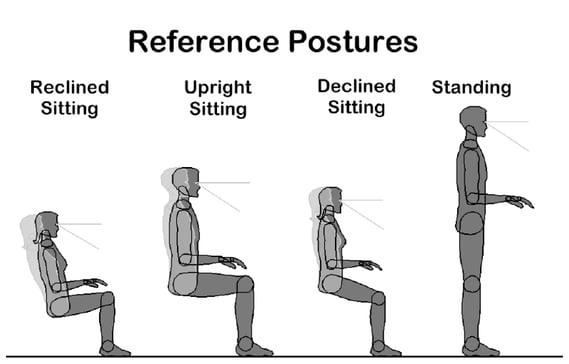
For people under 5’3”, adjusting the chair so your feet are flat on the ground can be a challenge. Look into stools that adjust to a lower position and a foot rest to rest the feet correctly. Then be sure your desk can lower enough for proper arm height.
- Rise Up
Even with the perfect chair and perfect posture, you’ve gotta get up now and then. That’s why sit-stand desks are ideal. You just press a button and the desk raises to your preferred height. Read my thoughts on how much to stand and when for more info. If you end up standing a few hours a day, consider some nice cushiony shoes and an anti-fatigue mat.
To prevent painful and costly lower body injuries, be sure office chairs and workstations meet or exceed standards from the Human Factors and Ergonomics Society (HFES) and the American National Standards Institute (ANSI). In addition, check out the other two blogs in this series—Protecting Your Eyes, Neck & Shoulders and Protecting Your Shoulders & Wrists—to make sure your entire workstation is set up for success.
Designing an ergonomic workplace—and making it practical for use in a 24/7 environment—can be a challenge. That’s why Xybix designers are specifically trained to help command and control center users with ergonomics along with console selection, space planning and interior design.



