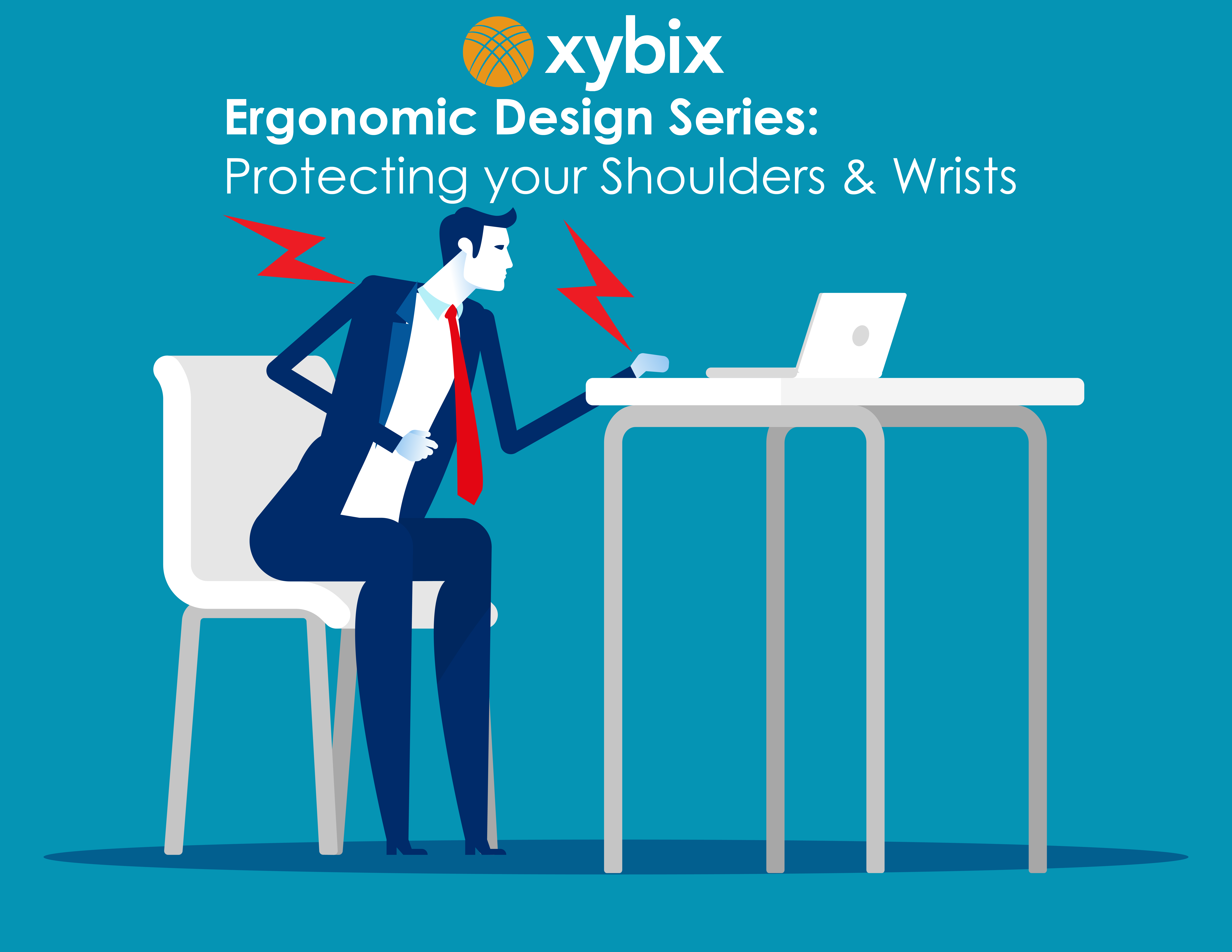
If you could make a few easy changes in your life that would prevent long-term harm, would you? Of course, you think. But if that were the case, diets, bankruptcies, and computer (and maybe non-computer) viruses would be a thing of the past. But we Americans like to let things go and then look for a quick fix.
Such is the case with ergonomics. We know that a few easy tweaks to our workstations can prevent repetitive stress injuries and increase efficiency. But we rush into work, sit down and start pounding away at the keyboard for hours. If you ignore discomfort over time, you can develop repetitive stress injuries (RPIs) such as tendonitis, carpal tunnel syndrome, or the lesser-known mouse shoulder.
Working on a keyboard is not exactly like working in a coal mine, but your body is still at risk. Carpal tunnel syndrome (CTS) offers just one example: It impacts 3–6% of adults and it’s costly. According to Occupational Health & Safety magazine: “Medical care cost estimates in the United States exceed $2 billion annually and are primarily due to carpal tunnel release surgery. The non-medical costs are estimated to be 1 to 4 times greater than the medical costs (Dale et al., 2013).” Medical costs aside, when people are in chronic pain, you’re looking at lost work time, decreased productivity and lower morale.
So, let me ask you again: If you could make a few easy changes in your life that would prevent long-term harm, would you? I know you’re nodding with me. You owe it to yourself and anyone who works for you to make these changes today.
It’s All Connected
Before I dig into shoulders and wrists, let me remind you that our bodies are all connected. Overall comfort and efficiency, aimed at protecting your musculoskeletal system and allowing maximum job performance, require all our systems to work together. That’s why I’m doing this ergonomic series on protecting various body parts. (See the eyes, neck, and shoulders here)
I know from personal experience that tendonitis in the wrist and mouse shoulder are truly painful. So I turned to the Human Factors and Ergonomics Society (HFES) and the American National Standards Institute (ANSI) for help. Protecting your shoulders and wrists is easy. Read on for simple steps you can take.
Four-Step Protection
1. Start with a Solid Surface
Your work surface, aka. your desktop, needs to be strong and rigid with plenty of space for your keyboard, mouse and old-fashioned things like pens, Post-Its and notepads. For long stretches of time, our bodies prefer firm surfaces. That's why car seats and office chairs do not resemble bean bag chairs or cushy sofas.
When selecting a console, do your wrists a favor by opting for a gently angled desktop edge. A hard, seamed edge can collect germs, irritate your forearms, and encourage poor ergonomic alignment with the keyboard and mouse. The angled edge is not only more comfortable but it provides a resting place for your forearms and wrists.
2. Shaped to Fit
As I like to say, people move in curves not in straight lines. Frankenstein is a good example—he moves in straight lines because he’s not human. But I digress...the point is that humans are more comfortable with curves, especially in their furniture. You might love that modern sofa that costs more than a good (used) car but you’re probably not going to cuddle up and watch a movie in it.
If you’re working with multiple monitors, a curved cockpit-shaped console provides the most ergonomic benefits. You’ll be able to keep your keyboards, mice, and phone within arm’s reach to protect your shoulders and wrists. Plus, with the right console, you can position monitors at a consistent focal length. If your monitors are placed at different focal lengths, your eyes are constantly refocusing, leading to eye strain.
3. Place Your Peripherals in Arm’s Reach
A simple philosophy in ergonomics, which works in your kitchen as well as in the office, is that frequently used items should be easy to get to. That’s why we keep the salt and pepper on the counter but tuck away the tarragon. It’s efficient.
A good ergonomic situation will decrease repetitive motion while making you more efficient. You can protect your shoulders and wrists by simply keeping the items you use most in arm’s reach. This area is referred to as your “primarily reach zone.” You establish it by sweeping your forearm horizontally at the elbow across your work surface. Arm motions within this area reduce the physiological cost of movement and improve movement speed and accuracy.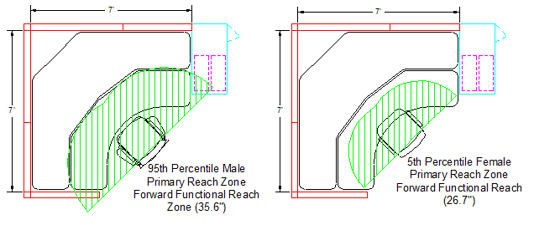
4. Position Yourself for Success
The perfect workspace and equipment placement makes no difference if you hunch over your computer like Mr. Incredible.

Position your chair and desk height so your feet are on the ground, and your knees and elbows are bent at a 90° angle. To prevent carpal tunnel, tendonitis, and mouse shoulder, try the following:
- Keep your keyboard flat. You want to keep your arms and wrists and flat as possible. This is called neutral wrist alignment, meaning you are not bending your wrists and reaching up to reach the keyboard. Achieving this requires you to resist using those little feet that come with many keyboards. They were there to mimic old typewriters and they came in handy for those who hunt and peck. (If you’re one, embrace the QWERTY and learn to type! A little trivia for you: The keys were arranged in QWERTY order so salesmen could quickly type “typewriter.”) Not gonna lie, I believe a great keyboard is a thing of beauty. Check out these.
- Rest your arms. Whether standing or sitting, bend your elbows 90° and rest your forearms on the desktop. (You’re welcome for recommending the rounded edge.) Make sure your mouse is within your reach zone to protect your shoulders.
- Adjust, adjust, adjust. If you feel even a twinge of pain, stop, look and adjust. (OK, finish that call and then adjust.) It takes just a second to move your keyboard and raise your desk. You’ll be out six to eight weeks if you have carpal tunnel surgery.
- Bonus tip: No matter how ergonomic your workspace is, nothing is better than a quick stretch. If you have a sit-stand console, all the better as you can alternate sitting and standing to keep alert and comfortable. (More on sit-stand here.)
Ready to make a few changes to increase efficiency and decrease stress on your body? Xybix has studied the needs of dispatchers and the ergonomic elements. We’re here to help.



