
7/11. The average American spends 7 hours and 11 minutes looking at a screen each day. I venture to say it’s even worse in 24/7 operations such as 911 dispatch, security/surveillance and emergency operations centers. Add to that the increases in smoke and pollution in the air, and our poor eyes are strained. Fortunately, inexpensive quick fixes are at the ready.
What is Eyestrain?
Eyestrain means eyes that are tired from intense usage—as often happens when you look at computer screens in dark/dimmed environment for long hours. Common symptoms of eyestrain include:
- Dry or sore eyes
- Blurred or double vision
- Watery or dry eyes
- Sensitivity to light
- Difficulty focusing on images
- Headaches
Often, eyestrain is uncomfortable and disruptive, leading to physical fatigue, decreased productivity and increased work errors. The strain may even impede your ability to complete everyday tasks.
How Can I Prevent Eyestrain?
The good news is you can easily prevent—or at least minimize the effects—of eyestrain. Give the following a try:
- Start by getting enough sleep
- Adjust the distance between your eyes and digital devices
- Make sure your screens are in the proper ergonomic position
- Try the 20-20-20 rule: focus on something 20 feet away for 20 seconds every 20 minutes
- Exercise your eyes according to Your Healthy Eye Workout
- Blink to refresh your eyes
- Use OTC eyedrops/artificial tears
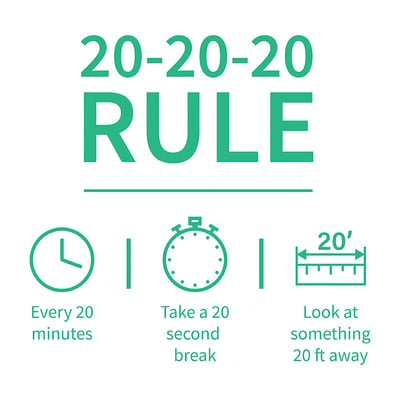 Kinder, Gentler Lighting
Kinder, Gentler Lighting
The correct combination of light sources along with individual adjustability will help to reduce eyestrain and keep computer users healthy and happy.
- Bias Lighting: To give the eyes substantial relief and get the most out of your lighting, an indirect light source helps the eyes adjust from the brightness of the monitors to the dimmed lighting of the room. This is referred to as "bias lighting.”
- Task Lighting: Use a task light for reading/writing where immediate tasks are being done.
- Dimmers: You should be able to dim or brighten each lighting source, direct or indirect, according to your preferences.
As always, feel free to contact us with your own favorite tips or to learn more about Xybix!



