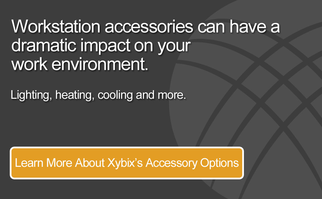NOTE: We highly recommend you check out a newer blog we wrote that covers a lot of the same topics: https://blog.xybix.com/preventing-eyestrain-in-247-operations
We live in a digital world. Televisions, computers, smartphones, tablets and e-readers have become a staple in our everyday lives. As we increasingly turn to digital devices in our personal and professional lives, the impact on our eyes is something that we shouldn’t ignore.
Excessive use of digital devices is a contributing factor to eye strain and distress. Digital eye strain is becoming a common issue in 24/7 facilities such as 911 dispatch, security/surveillance and emergency operations centers.
What is Eye Strain?
Eye strain can be defined as tired eyes from intense usage. Some common symptoms of eye strain include:
- Dryness/soreness of eyes
- Blurred or double vision
- Sensitivity to light
- Difficulty focusing on images
- Headaches
Eye strain can be uncomfortable and disruptive and may impede your ability to carry out daily work tasks, while straining to see a computer monitor in a dark/dimmed environment can cause the eyes to become fatigued. The symptoms of eye strain may lead to physical fatigue, decreased productivity, and increased numbers of work errors.
How Can I Prevent Eye Strain?
The good news is, there are a few ways that you can easily minimize the effects of eye strain. Some temporary and quick fixes are:
- Adjust the distance between your eyes and the digital device
- Increase the resolution on your computer
- User over-the-counter eye/tear drops
- Consider monitor backlighting / bias lighting
- Blinking
Lighting has a significant impact on the eye strain you experience. To give the eyes substantial relief and get the most out of your lighting, an indirect light source should be used to help the eyes adjust from the brightness of the monitors to the dimmed lighting of the room. This is referred to as "bias lighting". Also, a task light can be used for reading/writing where immediate tasks are being done. Each lighting source, whether direct or indirect, should be able to be dimmed or brightened based on user preference. The correct combination of light sources along with individual adjustability will help to reduce eye strain and keep computer users healthy and happy.