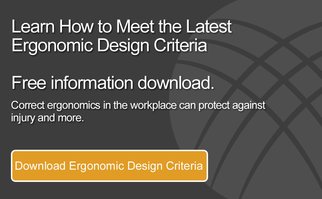In the 24/7 work environment of 911 dispatchers and emergency operators, comfort is key — especially when it comes to your computer screen. Long hours spent staring at a monitor can wreak havoc on the eyes, causing eye strain and overall fatigue. But there are ways to optimize the placement and resolution of your computer monitor to create a more ergonomically pleasing picture. Here are two steps to get started:
In the 24/7 work environment of 911 dispatchers and emergency operators, comfort is key — especially when it comes to your computer screen. Long hours spent staring at a monitor can wreak havoc on the eyes, causing eye strain and overall fatigue. But there are ways to optimize the placement and resolution of your computer monitor to create a more ergonomically pleasing picture. Here are two steps to get started:
Step 1: Choose the Right Resolution for Your Screen
The first thing you should look at when setting up a computer monitor is the display’s aspect ratio and resolution. Most comm centers use displays with an aspect ratio of 4:3 (the classical standard “square”) or 16:9 (currently the most common aspect ratio and the international standard for HDTV and analog widescreen television).
Typically, it’s recommended that your screen has a minimum resolution of 800 x 600. For a display with a 4:3 aspect ratio, the ideal resolution is 1024 x 786 or 1280 x 960. For a 16:9 aspect ratio, the display should have a resolution of 1280 x 720 or 1920 x 1080.
The higher your screen resolution, the sharper the images will appear and the more information can be seen on the screen at once. While increasing the size of your screen will make the content look slightly smaller, you can see more of it, which means you’ll need to scroll much less.
Oftentimes, we rely on a display’s native resolutions, which are based on the monitor’s aspect ratio. Most display adapters support scaling, which will essentially stretch your screen to a non-native resolution, but may cause slight distortion in the image. Using a native resolution for your display’s aspect ratio typically makes text and images appear clearer.
Here are the common native resolutions for the following:
4:3 aspect ratio
- 800 x 600 SVGA: minimum recommended for small displays less than 15”
- 1024 x 768 XGA: 15” to 17” display
- 1152 x 864 XGA+:17” display
- 1280 x 960 SXGA: 19” display
- 1600 x 1200 UXGA: 20” display or larger|
- These displays will typically use a VGA monitor cable
- 1280 x 720 HD 720: small to medium size displays
- 1920 x 1080 HD 1080: large displays over 27”
- These displays will typically use a DVI or HDMI monitor cable
It’s important to note that some Disc Operating System (DOS)-based legacy programs won’t support higher resolutions. So your particular display resolution may be determined by what software your dispatch center is running.
Step 2: Focus on Focal Depth


Setting up your workstation with the optimal focal depth can also help to reduce eye strain, while also correcting bad posture, which can fatigue the muscles and become a huge problem for 911 operators over time.
The OSHA website states that the optimal focal depth is achieved when a workers’ eyes are between 20 to 40 inches from the screen, looking at a 15- to 20-degree downward angle.
Display-support surfaces like the Xybix’ dual surface workstation, equipped with RollerVision focal depth adjustment platform, allows for the seamless adjustment and the proper ergonomic alignment between the user and the computer monitors. This mobile monitor platform allows for 10 inches of focal distance, which is essential for achieving optimal viewing conditions. Of course, the optimal position of a visual display is influenced by numerous factors, including the physical image quality of a monitor (more on this above), the user’s posture (angular alignment to the screen) and visual capabilities (optometric corrections), and ambient light conditions (screen illumination, glare, reflections).
Of course there are many considerations that go into creating an ergonomically optimized workstation, but adjusting your computer monitors is a good place to start. By following the above tips, you can ensure that you are prioritizing your eyes and setting yourself up for success.