Let's face it...housing a computer or computers in a 24/7 communication center is a fickle beast! Oftentimes, you can feel forced into using unsightly, under-surface metal containers, which conduct and trap heat. And let’s just say, there is a reason why they are shoved under your feet at your workstation… Can you say “UGLY?!”
I’m here to tell you that there are other options to housing your computers, probably more than you know. A reputable custom furniture manufacturer of 24/7 furniture will listen to your ideas, concerns and spatial constraints and help you come up with a communication center design solution to best fit your needs and the needs of your people.
A few important factors to consider about CPU/Computer housing:
- Is there enough juice? Will you have a power outlet/bar very close or in the same unit as the computer? Let’s not get messy with those unsightly extension cords.
- What about cooling fans? You’ll need these to keep the computers cool and air circulating throughout. Are there fans in the unit? (Rather than turning the A/C on in the Comm Center and freezing us ladies out!)
- Is there venting? Are there vents for air to circulate in and out? Keeping things cool and breathable?
- What about the light? I call it the fridge light. When you open a CPU cabinet or housing unit, there should be a light to help you see things. Same as in your fridge, it should only be active when the door is open. (Test it out…) Trust me, the tech’s like this feature.
Now, let’s take a look at some design ideas to keep those VERY important pieces of computer equipment working and in a safe, dry, cool place….
**(NOTE: These are not official title options. We're just having a little bit of fun here. When requesting these items from anyone at Xybix, be sure to refer them to this blog to ensure that everyone is on the same page 😄)**
Option 1: The Back-to-Back.
Oh yeah… This one is a great option for when you have two consoles that want to share an area. Or maybe you have a narrow walk-way between consoles? This option is a great space saving idea!


Option 2: The Bikini!
Party on the top, business on the bottom! Great option that can be custom built for binders, or a purse on the top and computers on the bottom. This split option is super convenient and has plenty to offer.

Option 3: The Side-by-Side / Block Party.
Do you need lots of computers with easy walk-up access? These options are for you!




Option 4: The Mini-Me.
Looking to save on space? Maybe you only use one tower CPU /computer for your console? Try this smaller, shorter option.

Option 5: The Sharing is Caring.
Need two consoles to have their own computers? Tight on space but want to have work surface area? Try this shared CPU cabinet option.

Option 6: The More the Merrier!
Looking for some serious work surface space? Maybe for a printer, mail slots or fax? This CPU option and cabinets give you plenty of counter space for miscellaneous office items.
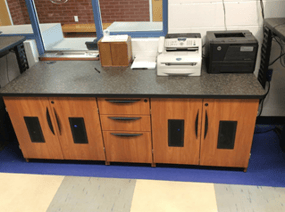

Option 7: The Peak-a-Boo (Ha! I just said Peak-a-Boo! (I digress!))
This might be my favorite. A clean, no mess look with easy-access door and ventilation. In a large room, this works well to give definition and clean lines. It just gives the room a "sleek look" if you ask me.



Option 8: The Slider.
This is a similar option to the side-by-side, but is space saving because the slider door moves along a track and doesn't open outward.



Option 9: The Custom Catch All? (Sorry, I ran out of pithy phrases for this one…)
A sliding shelf, a drawer and a computer housing unit. Uh... that's pretty cool!
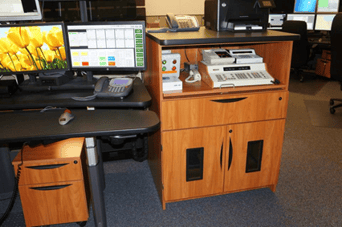
As you can tell, there are several options when it comes to housing your CPU's/computers. Whether you're looking to save on space, only have one computer, or have that awkward Comm Center room where you know you're going to need something creative -There are OPTIONS out there, just ask!



