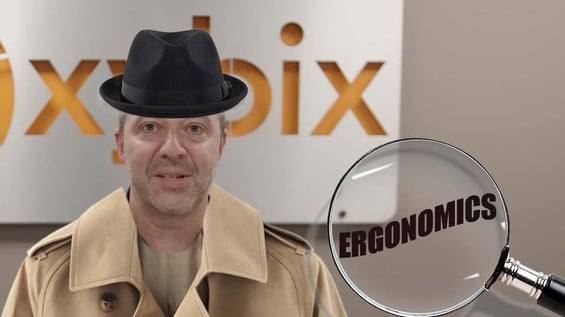
I’ve been known to bore friends at the bar with talk of ergonomics. What can I say—I’m passionate about it. I know the height of the bar is wrong for the bartender’s lower back. I know the waiter’s hands must hurt from the position of the keyboard for entering orders. But when my friends need help with ergonomics, they know where to turn.
One friend has been manually entering survey data from seniors who receive Meals on Wheels. The organization provides daily meals to thousands of homebound senior citizens who are unlikely to have computers or Internet access for an online survey. So my friend is wading through mail, piling up surveys, typing and mousing for hours on end. Her shoulder hurts, her wrist is sore, and her eyes are dry and exhausted by day’s end. She can hardly type the helpful suggestion “No more spinach” at this point, and she calls her friend Kenny for help.
What Changed?
Like Columbo, I start asking questions. My first is this: “There’s something that bothers me. You’ve done this kind of work before without pain. What changed?”
My friend admits that she recently switched desks with her son. Her monitor is now on a built-in stand about 6” above the desk and the desk itself is shorter. The chair’s arms will not fit under the desk, so she’s lowered the chair in order to cozy up to the desk. But now her arms are literally laying on the desk and she’s reaching up to the keyboard.
“I notice you’re looking up at the monitor now,” I say in my gravelly Peter Falk voice. “And you can’t maintain a neutral wrist position.”
“And you know it’s strange,” I continue. “You haven’t said anything about your legs and feet. If you lowered the chair, you may be crossing your feet and causing hip or back pain.” She admits, yes, that’s starting, too.
Now I stop questioning and start offering solutions.
Mystery Solved
To help my friend finish her giant typing job—and continue working in her space for years to come—I offer up my ergonomic solutions to help with tired eyes and sore muscles.
- Lower the monitor: To achieve a natural position for her neck and eyes, her eyes should be aligned with the top ¼ of the screen. Gazing down 15° to 20° from level will feel the most natural. To do this, she needs to move the monitor down to the main desk level and tilt it slightly down.
- Check the focal distance: The monitor was already too close to her eyes—about 16” when on the monitor stand—and now it’s about a foot away. She needs to dismantle the monitor stand and place the monitor 20” to 40” from her eyes for the proper focal length.
- Raise the chair: Because my friend lowered the chair to fit its arms under the desk, she’s not sitting at the right height. I take a look and voilà, the arms of the chair lift up out of the way. Now she can raise the chair so that her arms and wrists are in a neutral position, and she’s no longer reaching up for the keyboard. This has the side benefit of returning her legs to a 90° with her feet flat on the floor, thereby preventing hip and back pain. (Another way to solve all this would be, ahem, a height-adjustable desk like ours.)
- Move the mouse: As my friend is finding, “mouse shoulder” is for real. She’s reaching too far for the mouse, too many times. First, we discuss some keyboard shortcuts she can use to cut down on mousing. Then, I take a look at where the mouse is—about 6” from her keyboard. “Why,” I ask myself, “is it way over there? We tuck it up against the keyboard to keep it in the primary reach zone.
It’s a funny thing: Four quick ergonomic adjustments solved my friend’s tired eyes and sore wrists and she can get back to typing up those surveys. Oh, just one more thing. My ergonomic tips aren’t doing anything to help with her paper cuts. I’m meeting her at a bar with Band-Aids.
As always, contact us to learn more about how Xybix consoles and workstations can help meet your ergonomic needs.



