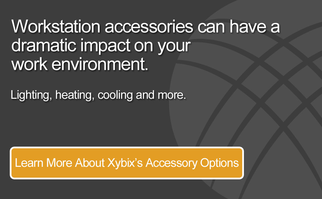I’m always shocked by the number of dispatchers I talk to who have never heard of bias lighting. Typically, when I demo this feature on a workstation, I tend to get quite a few “oohhs” and “aahhs” (a similar reaction to watching a fireworks display). But, not everyone has the opportunity to see this feature live during a product demo, and so for those individuals, this blog is for you.
I’m always shocked by the number of dispatchers I talk to who have never heard of bias lighting. Typically, when I demo this feature on a workstation, I tend to get quite a few “oohhs” and “aahhs” (a similar reaction to watching a fireworks display). But, not everyone has the opportunity to see this feature live during a product demo, and so for those individuals, this blog is for you.
Bias lighting is, in the simplest terms, backlighting. Backlighting emits a soft white glow behind your computer monitor(s). You might have seen similar techniques deployed on furniture displays at your local IKEA. Yes, it seems as though backlighting is catching on in many industries — and for good reason. So why am I bias about bias lighting and why should some such as a 911 dispatcher care? Two very important answers come to mind:
Less Eye Fatigue or Eye Strain: Did your mom ever tell you not to watch TV with the lights off? Well, dispatching in a dark room (like most of you do) is no different. As all of us know, after a long day staring at a computer, our eyes get tired. At the end of your shift, do you look like you could star in a Visine commercial? Probably. Redness? Check. Dryness? Oh yeah. These symptoms and more are caused by focusing your eyes on something, such as a computer screen, for extended periods of time.
There have been several studies that indicate that backlighting or bias lighting can help your eyes adjust between the brightness of your computer monitors and the darkness of your 911 comm center. This puts less strain on your eyes and reduces overall fatigue.
Better Color Quality and Picture: Radiologists — you know those very intelligent people who look through image after image on a computer screen in a dark room? — well they’re quite fond of bias lighting. I recommend taking a note from these docs. When you incorporate backlighting, your monitor isn’t the only object emitting light. Because of this, the colors on your screen appear richer. If color quality and sharpness are some of your primary concerns, adding bias lighting may be a simple solution.
If nothing else, try to take time throughout your shift to give your eyes a rest. There are even some apps out there that remind you to look away from your screen every so often. The most important thing is to make small changes to create a healthier, more comfortable workspace.
I know, after reading my "bias" blog on bias lighting, your first instinct might be to run to the nearest Home Depot or IKEA (with their perfectly backlit displays) to pick up a strip of LED lights to create your own bias lighting, trust me when I tell you that it’s best to leave this to the professionals. They are specially trained to seamlessly incorporate bias lighting into your workstation’s features and controls.