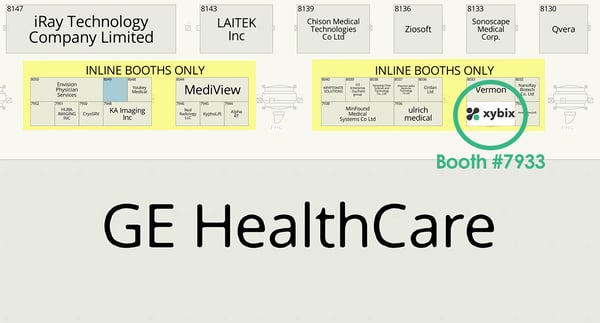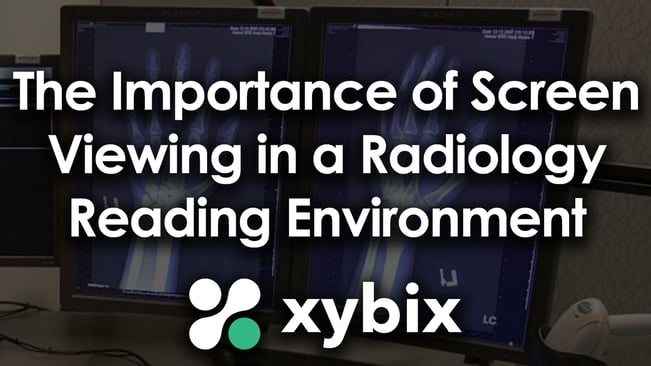
Radiologists play a vital role in the diagnosis and treatment of patients, and they rely heavily on medical images to make their assessments. However, the long hours radiologists spend looking at computer screens can lead to eyestrain, which can interfere with their ability to see the images clearly and accurately. As a result, it’s important to reduce eye strain in any ways you can, including through a reading environment that is conducive to optimal screen viewing.
Best Practices
The following are best practices for radiology screen viewing:
- Screen angle and distance: Position the screen so that the radiologist is looking down at a 15° to 25° angle, whether sitting or standing. In addition, adjust the screens to a distance between 20” and 29” from the radiologist’s eyes. See the Xybix patented Rollervision system for a quick, easy way to adjust screens.
- Screen brightness: Adjust the screen brightness so that the images are visible, but not too bright. Too much brightness can also cause eye strain.
- Screen glare: Position the screen to avoid glare from overhead lights or windows.
- Screen reflections: Ensure that the screen is free of reflections from other objects in the room.
- Screen LED color temperature: Adjust the LED color temperature of the screen to a cooler color temperature (such as 4500K), which helps reduce eye strain.
- Ambient lighting: Use low (but not too dark) ambient lighting in the reading room to help reduce glare on the screen and improve contrast.
- Bias lighting: White is the most common color for bias lighting, and it is a good choice for most people. It helps to reduce eye strain and improve contrast, and it does not affect the color accuracy of the screen. Users might also adjust bias lighting to match specific moods. To date, Xybix is the only imaging desk manufacturer that offers an array of bias lighting colors.
|
Lighting Color |
Mood |
Use |
|
Red |
Energy, excitement |
Motivation, meeting deadlines |
|
Yellow |
Happiness, optimism |
Positive mood |
|
Green |
Calmness, relaxation |
Need creativity or inspiration |
|
Blue |
Calmness, relaxation |
Focus on a task for a long period of time |
|
White |
Peace, neutrality |
De-stress, clear the mind |
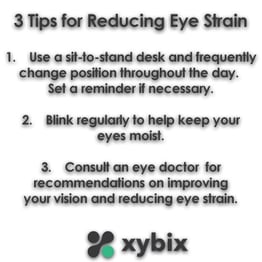 Radiologists play a vital role in the diagnosis and treatment of patients, and they rely heavily on medical images to make their assessments. However, the long hours radiologists spend looking at computer screens can lead to eyestrain, which can interfere with their ability to see the images clearly and accurately. As a result, it’s important to reduce eye strain in any ways you can, including through a reading environment that is conducive to optimal screen viewing.
Radiologists play a vital role in the diagnosis and treatment of patients, and they rely heavily on medical images to make their assessments. However, the long hours radiologists spend looking at computer screens can lead to eyestrain, which can interfere with their ability to see the images clearly and accurately. As a result, it’s important to reduce eye strain in any ways you can, including through a reading environment that is conducive to optimal screen viewing.
Every aspect of the reading room, right down to the imaging desks, should be focused on one thing: Creating an optimal reading environment for radiologists to diagnose patients. Xybix does this in multiple ways, which you can see here:
We would love to show you in person! If you're attending RSNA 2023, stop by our booth. We're Booth #7933 on Level 3 of the North Hall (See Map Below):