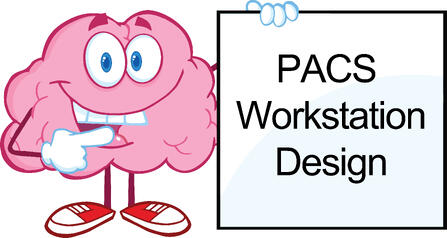
The human body, despite what video-gaming teenagers might say, wasn’t built for sitting idly for hours on end. But radiology work often demands it, and this means that ergonomics are as important as ever.
Fortunately, ergonomics is no longer exclusively the realm of the experts. Many of us have been exposed to at least the basic ideas of workspace design, and for good reason: It’s good for comfort, worker satisfaction and workflow.
Here’s a top-down approach to shaping up your ergonomics.
Eyes and ears
You could say that the business end of the PACS workspace setup is the display (or series of displays). It’s true that contemporary monitors are powerful pieces of equipment that can facilitate amazing analysis and serious multitasking—but the picture isn’t all rosy.
Displays can produce fatigue and eye strain. Nowadays, most of us spend more time than we’d like to admit staring at a computer screen, and our doctors are already beginning to shoo us from them.
Fortunately, you can eliminate much of the problem by evaluating or refining your setup.
Start by checking to see if the centers of your monitors are at eye level or within 15-20 degrees below (you’d be surprised how often they’re not) and that workspace lighting isn’t creating glare. It’s also useful to be able adjust the viewing distance (optimally between 20 and 33 inches) for comfort throughout the day.
And lighting: the use of bias lighting, can diminish a monitor’s harshness without compromising crispness or clarity. Bias lighting also makes workers more flexible because when it’s time to switch to a non-computer task they don’t have to stare blankly into space until their eyes adjust to the drastic change in light (which is neither attractive nor productive).
Remember sound, too. Good speaker orientation is beneficial to the person the sound is directed toward, but it also prevents sound spillage that makes everyone have to turn their volume up.
Back and core
Nowadays, the back and the core are often part of the same conversation. They really are complementary systems, and when one is out of whack, so is everything else.
Posture is central here, but it’s a slippery thing to get right. After a while on the job, even the most diligent workers begin to slouch, often in the direction opposite their mouse hand. Check yourself on it. Slouching displaces the spine, subjects the back muscles to uneven strains (remember, most chronic back pain is muscular and not spinal in nature), and can lead to sore shoulders. It doesn’t look very cool, either.
So pick a good chair, sit up and monitor yourself at checkpoints throughout the day. Are your elbows at 90 degrees when your hands are on the keyboard (they should be)?
The other remedy? Move around. Physical therapists say that even a walkabout of 30 seconds every so often can make a difference in keeping you limber. Go visit your coworker across the building for an honest-to-goodness conversation instead of sending another email; your body will thank you.
Plus, what better excuse to go grab that 3 p.m. cup of coffee?
Legs and feet
Your legs and feet can create strain without you knowing it. If your chair is too high and you feel yourself dangling, lower it. Or, if it won’t adjust enough, use a footrest. That’ll maintain a neutral position that isn’t tugging on your upper legs and core all day. Again, it’s the 90-degree rule: Aim for a right angle at the knees.
Also, make sure there’s room for you to move underneath your desk. Cramming recycle bins or computer towers under there can limit your range of motion and compromise your ergonomic situation without you knowing it. Your furniture setup should have provisions for that equipment.
Start with a few good choices
Ergonomics training is no longer just one of those tangential HR programs: It’s a tool any high-functioning radiology and image-analysis team should understand.
So get started. You might begin, even if it’s just for learning’s sake, with the Human Factors and Ergonomics Society guidelines because they improve health, efficiency and the usefulness of your PACS workstation. These guidelines might just help your bottom line.


