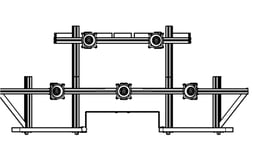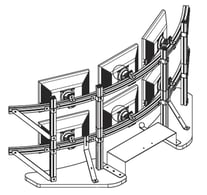I don’t mean to scare you, but there is something you should consider when it comes to adding monitors to your Xybix workstations.
We get it, you’re growing, things are changing, we’ve planned for this and so have you. Congrats! Now is the time, and you’ve decided to get some additional monitors for your Xybix workstations.

If you are thinking about updating and adding your monitors; think twice about that update. Before you head to your local monitor outfitter. Call Xybix and check to m
Depending on what year of Xybix furniture you have, there are a couple different options for adding monitors to your workstation. Not sure what version Rollervision you have? Here is what to look for:ake sure the new monitors can be accommodated by your current desk size and shape. Sometimes a good idea can backfire when it comes to logistics if some thought hasn’t been put into it.
Xybix’s older Rollervision, monitor mounting arc has a aluminum support bar is approximately 1.5in by 1.5in. This is the monitor mount that uses a monitor knuckle, the cup looking thing, and stackable support to attach your new monitor.
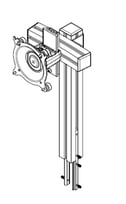
Here is what we are commonly providing for monitor additions to this version of Xybix's Rollervision:
The Quickstack – Great for adding one additional monitor to Rollervision above your current monitors. Keep in mind, this will not come with cables so be sure to make note of what cables you will need with your new monitors. This option will come with one knuckle which is the cup looking part that attaches to your monitor. This addition can add a monitor to just about anywhere above your current monitors. (Just off to the side, or directly above)The Two Knuckle Post Quickstack – Want to add two monitors on an additional row? You’ll need this option. This will come with two knuckles or the cup looking part that attaches to your monitors. Keep in mind, this will not come with cables so be sure to make note of what cables you will need with your new monitors.
The 2nd Monitor Rail – Two monitors? Are you kidding? We need WAY more! That’s ok. This option is for you. Adding an addition row allows you to add as many monitors as you want. As cautioned before, this will depend on the size and shape of your Xybix desk. Knuckles or the cup looking part that attaches to your monitors are a separate charge on this option as we don’t know how many you’ll need. Keep in mind, this will not come with cables so be sure to make note of what cables you will need with your new monitors.
Xybix's Newer Rollervision:


Xybix’s newer Rollervision monitor mounting systems aluminum support bar is approximately 3in by 1.5in. This is the monitor mount that uses a monitor knuckle, the cup looking thing, and stackable support to attach your new monitor.
Here is what we are commonly providing for monitor additions to this version of Xybix's Rollervision:
There are two versions of monitor mounts for Xybix's newer Rollervision. The number of monitors you can add is only limited by the space, width and height you have. The images below show two options. The one on the left shows how we would add one monitor to your existing array. Usually, this is what we see for customers that want to add height not width. This option is similar to the Quickstack mentioned above.
The drawing on the right shows how we can add up to two monitors with one mount. This would be for a new addition to your monitor array. Adding two monitors on the end of your Rollervision (adding to width and height).
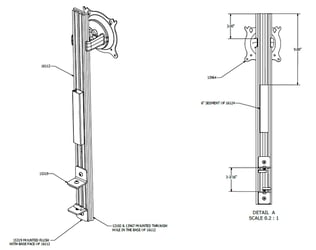
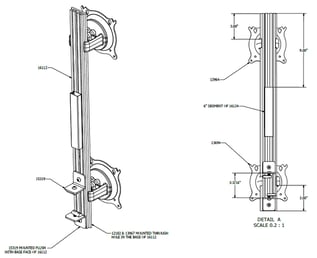
Ut-O! It doesn’t Fit!
My alter ego is laughing out loud. Sounds funny right? Well, it’s not! We have spoken to several customers who don’t realize that switching to larger monitors or adding that additional monitor can actually NOT work with their existing workstation.
Here's what you need to think about:
Are you hung-over? Bahaha! I digress again! But, yes. Monitors can hang over the edge of your table and would likely cause a collision with a work surface or storage return if not thoughtfully added. The good news? By looking at your set up and your existing Rollervision we can help you decide if it will work or NOT. If you're just not sure, we can have our Designers and/or our Customer Service team take a look at your specific project and workstation size to see what options you have. They can let you know if adding those additional monitors will work.
So, stop and think (probably call Xybix) before you buy and add those new monitors. We don't want things to get scary for you or your Xybix workstations! Boo!