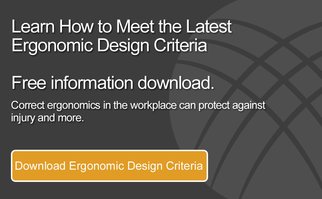Over the last couple of months, I have discovered that more and more agencies are wanting to go with a touch-screen phone system. This conversation is usually brought up when talking about the number and sizes of monitors agencies are looking to add to their workstations. Working in a 911 dispatch center myself, I have had a touch-screen monitor over the past eight years and rarely used it. You ask why? Well for one thing, the monitor is generally so far away from me, the end user, that I find myself reaching over to answer the incoming line. Personally, I would rather locate the mouse dedicated to the phone system on the desktop and click on the incoming line.
So is there a better ergonomic solution to all that improper reaching? I actually think there are two different solutions, and here they are:
Touch-Screen Monitor Mount 
A Xybix touch-screen monitor mount allows users to mount up to a 24" monitor that will hold up to 15.9 pounds in weight. This monitor mount can sit in front of or to the side of the end user. Will this take up additional space on a desktop? Yes, it definitely could, depending on the location you position this mount on your work surface. While this might be an issue, you are solving the issue of having your dispatcher "reach" for incoming lines. Ok, but do we have another option? Of course!
Keypad For the Phone System 
Instead of a touch screen, recently, my agency upgraded to a new AT&T phone system. While we had a similar system in the past, the new keypad that we purchased with the phone system is nothing less than amazing. This keypad measures approximately 6" in length and about 4" in width and sits on the desktop just to the side of my keyboard. This keypad then plugs directly into the Xybix Data Dock (USB port system), which is a great feature to have on any console. With the keypad video you see in this attachment, I will further explain some of these buttons.
- The four buttons on top. These are speed dial buttons that instantly put you in contact with the agencies that you would call the most. We use these for neighboring agencies, as well as a direct line to AMR Dispatch.
- The priority green button. This is the "answer” button for all of the incoming phone lines coming into your center. If a 911 and a non-emergency line ring at the same time, it will choose the 911 line over the non-emergency.
- The red release button. This is the button that you’d use to hang up the phone with every reporting party.
- The hold button. This option allows you to put phone calls on hold.
- The flash button. While speaking with the caller, the flash button provides you with a dial tone, allowing you to transfer the reporting party to another phone number.
- The numbers and enter button. When dialing an outside number, you can simply use the numbers on the keypad and hit the enter button in order to be connected.
Whether you're purchasing a new workstation, a new touch-screen monitor, or a new phone system, ergonomics should play a huge role in the decision that you make for your end users. I hope this article provides you with some insight and options when it comes to touch-screen monitors in your dispatch center. Getting a touch-screen monitor closer to the dispatcher is a plus. But, having the most efficient option for the dispatcher should be just as important, especially from an ergonomic standpoint.