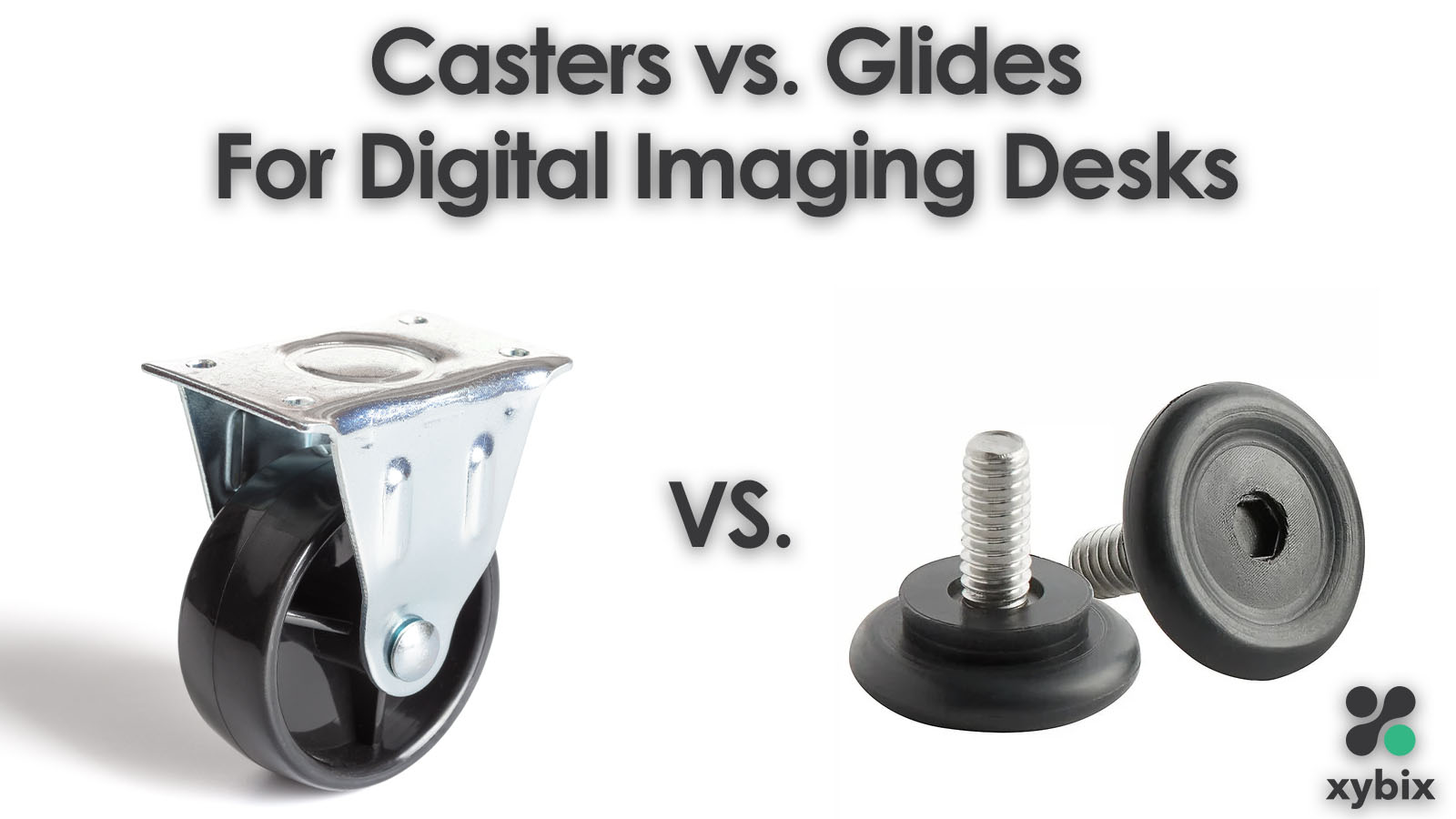
If there’s one thing we all know it’s this: Imaging desks and radiology equipment are heavy and hard to move. Is the answer to put these desks on wheels (casters) so you can simply push them around? Well, no. Casters cause two problems: they raise the desk height (which can be uncomfortable for users) and they add instability (which can be catastrophic for equipment). As a result, I believe smooth-bottomed furniture glides perform better in most radiology reading rooms. Read on for why.
Why Not Casters?
First, let’s talk about casters. I’m not gonna lie—casters have some benefits. Like adding wheels to a suitcase, adding casters to a desk make it easier to move. When a desk is on casters, however, the mere physics of raising the desk creates more vibration and racking on the desk surface. This vibration is transferred to the monitors, causing eyestrain and annoyance to radiologists.
The good news is that glides allow you to easily slide a desk a short distance for cleaning and equipment replacement.
Glides Protect Users
In many cases, radiologists are at a different shared desk from one day to the next, reading images for hours on end. To ensure each radiologist’s health and safety—no matter what imaging desk he or she sits at—the desk needs to be height adjustable. This allows the radiologist to sit and stand throughout the day and position the desktop at the proper height to prevent everything from tendonitis and carpal tunnel to eyestrain and back pain.
Specifically, to suit radiologists of all sizes, the height-adjustable range needs to be from 22” to 46.5” to accommodate people in the 5th percentile sitting, the 95th percentile standing, and every height in between. This range complies with the American National Standards Institute: Human Factors Engineering of Computer Workstations standards.
Casters can add height to an imaging desk, making it difficult to position the desk surface at the proper height for shorter users or users in wheelchairs. Glides, on the other hand, add no more than 1” to the desk height, allowing Xybix desks to still conform to the 22” ergonomic standard.
“The table height changes when adding casters to a height-adjustable table,” says Bill Knighton, a self-described “walking encyclopedia of ergonomic products” and the president of RightAngle Products. “This decreases the level of ergonomic benefits,” he adds.
Glides Ensure Stability
Furniture glides add minimal height, are more durable than casters, and ensure a stable desktop—even if the desk is on an uneven surface such as half carpet and half tile. This is because glides are thread fit while casters are press fit. With the glides, you can adjust the height of the stem to ensure each desk is level. With the casters, you just don’t have that luxury.
Moving Imaging Desks Safely
Let’s face it: Moving an imaging desk, computer, and 3 to 7 expensive monitors is not something you do often. The glides are fine for moving a desk away from a wall or a short distance within a room. If you need to move imaging desks farther, consider removing the monitors and moving the desks with a furniture dolly. If you’re moving multiple desks, contact the imaging desk manufacturer for advice or assistance with the move.
Glides vs. Casters Snapshot
The short video and comparison table below sum up the advantages of glides over casters. Take a look—and reach out to us at Xybix with any questions.
|
Feature |
Glides |
Casters |
|
Stability |
More Stable |
Less Stable |
|
Ergonomics |
Interferes Less |
Interferes More |
|
Quietness |
Quieter |
Noisier |
|
Mobility |
Less Mobile |
More Mobile |
|
Ease of Cleaning |
Easier to Clean |
Harder to Clean |
|
Cost |
Less Expensive* |
More Expensive* |
*Typical pricing shows glides are less expensive than casters.


