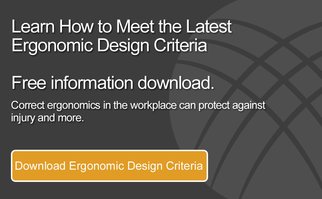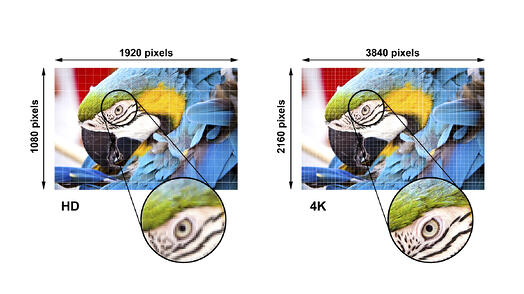
Have you noticed that screens on your iPad and phone are much sharper and have a higher resolutionthan your computer monitor? Notice how you can read smaller text more easily? Images are clearer? Your eyes aren’t as tired after using these devices (compared to how you feel after a day of staring at the computer)? Soon, all the benefits of high-resolution screens will be available in your computer monitors, forever changing how you work—and, more importantly, how your eyes feel at the end of a long day.
Yes, it’s true. Computer monitor image quality is finally going to catch up to your phone and iPad. New 4k and 5k screens and larger screen sizes will put less strain on your eyes and improve your ability to process the information on your screen. Once you see these great new technologies in action, we predict that you’ll demand them on every workstation in your dispatch center—and for good reason!
We’ve answered a few common questions about these new screens and how they’ll affect your workplace:
What is a 4k screen?
A 4k monitor has four times the number of pixels (3840 x 2160) than your typical 1080p full HD 23- or 24-inch screen (1920 x 1080). This means that images appear sharper, and you’ll be able to have more windows open on your screen without bezels breaking up your image. Larger screens mean you can work with fewer monitors, but have more visible data. You also won’t need to turn your head and body as much to see all the information needed to accomplish your job. And some new 5k (5120 x 2880) monitors have just been announced, so get ready!
|
Device |
Pixels |
DPI |
Device |
Pixels |
DPI |
|---|---|---|---|---|---|
|
iPad Air |
2048 x 1536 |
264 |
4K Monitor 27” |
3840 x 2160 |
162 |
|
iPhone 6 |
1334 x 750 |
326 |
4K Monitor 39” |
3840 x 2160 |
115 |
|
24” Monitor |
1920 x 1080 |
93 |
5K Monitor 27” |
5120 x 2880 |
217 |
What hardware can run 4k monitors?
Most new computers are capable of working with these new monitors. However, 4k screens only work with either DisplayPort or HDMI cabling, depending on the monitor, so make sure the video card and monitor have matching outputs and inputs. Older computers can be upgraded with a new video card.
How do these larger 4k monitors affect dispatch console design?
There are a few factors to keep in mind when planning for a future full of 4k monitors. You should ask your workstation design team how the monitors will be supported, and make sure your employees can adjust the console enough to maintain good ergonomic positioning.
So, how are these new monitors supported?
Monitor arms will not be able to support the larger 4k screens due to their weight and mounting methods. These screens often weigh more than 30 pounds, exceeding the weight capacity of monitor arms. Additionally, a typical monitor arm has a 100mm x 100mm VESA hole pattern. These 4k screens have mounting hole patterns as large as 600mm x 300mm. To mount these screens and still have the ability to adjust the focal depth to ergonomic standards, you’ll need to use a monitor array designed to handle larger screens.
Speaking of ergonomics, how do the larger screens affect a user’s comfort?
Ergonomics are even more important with larger screens. The best way to ensure the comfort of your dispatchers is to follow the rules for monitor positioning outlined by the ergonomic experts in the ANSI/HFES 100-2007 National Ergonomic Standard. For example, this standard states that the top of a monitor’s viewing area must not be above your horizontal line of sight. Additionally, the center of the monitor should be between 15 and 25 inches below horizontal.
As monitors get bigger, the challenge for dispatch furniture manufacturers becomes building an adjustable table that can move lower to hit these ergonomic requirements. Many existing consoles, with the minimum heights of monitor surfaces landing between 25 and 27 inches, cannot achieve proper ergonomic positioning. For larger screens, a console with a monitor surface that can go as low as 22 to 23 inches is required. So before you invest in new, larger monitors, make sure your existing consoles will allow the proper viewing angles or your valuable employees will suffer ergonomically.
All this technical talk is great, but what does it all mean for the user looking at these screens, pixels, and DPIs all day?
We’re glad you asked! Sharper images create less eye strain and stress, and help to improve focus and accuracy. And best of all, when you go home at the end of the day, you are less tired and ready to approach your life and family in a more relaxed and attentive manner.