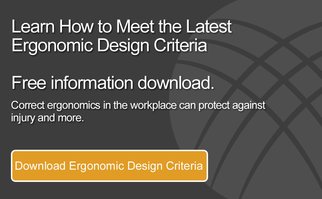It's no secret that dispatching is a stressful job. I can just imagine the stress felt in heat of the call, the moment of panic, and the adrenaline rush. Stress alone can be the culprit for causing headaches, but what if there are other factors contributing to your pain that you haven't considered? And no, I'm not talking about that annoying coworker or the funky smells coming from the shared refrigerator. Here are three ways that you can be misusing your height adjustable desk that could be adding to headaches:
It's no secret that dispatching is a stressful job. I can just imagine the stress felt in heat of the call, the moment of panic, and the adrenaline rush. Stress alone can be the culprit for causing headaches, but what if there are other factors contributing to your pain that you haven't considered? And no, I'm not talking about that annoying coworker or the funky smells coming from the shared refrigerator. Here are three ways that you can be misusing your height adjustable desk that could be adding to headaches:
1) The Pain in the Neck
Have you ever caught yourself rubbing your neck or taking a second to shrug your shoulders to alleviate pain? Studies have shown that recurring neck pain can be the culprit for that pounding in your head. Even if you're just slightly looking up at your monitors, you probably don't have them adjusted correctly. The latest ergonomic standards and guidelines recomend that you need to be looking down at an angle between 15 and 25 degrees.
2) A Sight for Sore Eyes
Are you squinting to read this now? Or maybe your upper body is hunched over your keyboard surface to get a better look at the screen? Eye strain and hunched backs are other subtle yet serious causes of headaches.
Perfect posture is not anyone's strong suit, but take my yoga instructor's advice: imagine a string connected from your head to the ceiling, and keep it straight all day! Not only is the hunching a (literal) pain, but being able to move all your monitors 10 inches forward or back is critical for preventing eye strain. Don't forget they're muscles too!
3) It's All in the Wrist
Ok, so this one might be a stretch, but the real point of an ergonomic desk is to reduce ANY stress! If your wrists are flexed now then you're already guilty. Carpal tunnel syndrome has been pretty well advertised by the media, yet we still see dispatchers in poor form.
Your keyboard surface needs to be on the same plane as your elbows, and you should be seated so that your thighs are parallel to the ground. The optimal position for your wrists should be flat or neutral, and while we're on the subject, let's touch on the importance of keeping everything within reach. Now that your keyboard surface is ergonomically positioned, make sure that all your essential equipment is in your primary reach zone. Lastly, remember that string on your head--no hunching or leaning forward!
Hopefully this quick assessment shed some light on how to use your ergonomic desk properly. Again, none of the above can be pinpointed as the cause of your headaches, especially in a single day. However, the constant repetition and poor use really does take a toll on your body. So, if you've ever doubted your desk, take it for a spin one last time. Take your time before your day starts, and really make sure you've maximized all ergonomic aspects of your workstation. We all know this job is stressful enough on its own, so let your desk lift you up!